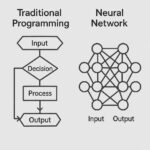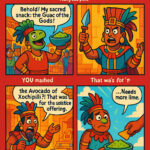Ultimate Beginner’s Guide to AI
Practical steps to future-proof your career, boost productivity & thrive in a rapidly changing world of innovation (even if you're not tech-savvy)
Future-proof your career with AI--no tech skills required
Why This Book Matters
AI is changing the world—fast. But most people feel left behind, confused, or overwhelmed.
This book gives you a clear, friendly, and practical path forward. Whether you’re a solopreneur, a freelancer, or just someone who wants to stay relevant, you’ll discover how to actually use AI tools in your day-to-day work and life.
Ultimate Beginner’s Guide to AI will help you:
- Understand AI without the jargon
- Use tools like ChatGPT, Claude, and DALL·E effectively
- Automate repetitive tasks and save hours every week
- Learn prompts that actually work
- Avoid common pitfalls and ethical concerns
No tech background required. If you can Google, you can do this.
What's Inside
Part 1 - Fundamentals of AI
What is AI? A Beginner’s Overview
- AI Demystified
- Common Misconceptions about AI
- Traditional Programming vs. Machine Learning
AI at Home
- Exploring Smart Home Devices
- AI’s Impact on Daily Routines
- Popular Apps Powered by AI
- Facilitating Daily Tasks
Enhancing Personal Productivity with AI
- AI-Powered Productivity
- Facilitating Creative Processes
- Integrating AI into Daily Routines
Navigating the Ethics of AI
- Hidden Bias in AI
- Privacy Concerns in the Age of AI
- Transparency in AI: Understanding the Black Box
Part 2 - Hands-On with AI
Getting Started with Text-Based AI
- AI for Text Generation
- Getting Started with ChatGPT: A Step-by-Step Guide
- Using ChatGPT for Everyday Tasks
- Using ChatGPT for Career Growth (or Change)
- Sample Prompts
Creating Images from Text
- Getting Started with Text-to-Image
- A Step-by-Step Guide to DALL∙E
- Getting Creative with DALL∙E
- Hands-On: Creating a Comic Strip with ChatGPT and DALL∙E
AI-Powered Translation, Text-to-Speech & Text-to-Music
- AI-Powered Language Translation
- Getting Started with Text-to-Speech
- A Step-by-Step Guide to NaturalReader
- Getting Started with Text-to-Music
- Writing Your First Song
Going Farther with AI
- Build Your Tech Skills with AI
- A Word about Rights
- Reading the Fine Print
Part 3 - Thriving with AI
Building Your First AI Tool
- Before We Start
- Hands-On Exercise: Your First AI Tool
Future-Proofing Your Career
- AI Competencies Employers Look For
- Self-Assessment Exercise: Evaluating Your AI Competencies
- Future-Proof Skills for an AI-Driven World
- Preparing for AI-Enhanced Job Roles
Continuous AI Learning
- Time Management for Busy Learners
- Online AI Courses Worth Exploring
- Staying Updated with AI Trends
AI in Personal Development
- AI as a Personal Coach: Enhancing Life Skills
- Mindfulness and Mental Health Apps Powered by AI
- AI in Lifelong Learning and Self-Improvement
- The Future of AI
- Making AI Work for You: The Road Ahead
Preview a Chapter
Chapter 5: Getting Started with Text-Based AI
Step into a conversation where every language is spoken—and instantly understood. Sounds like something out of a futuristic science fiction show, but it’s a reality today.
That’s the power of large language models (LLMs), which allow machines to process and generate human language with remarkable nuance. Tools like ChatGPT, Claude, Gemini, and Mistral are revolutionizing how we write, research, and communicate.
AI for Text Generation
LLMs are trained on large amounts of text data, using a method called self-supervised learning. This approach enables the model to learn patterns, structures, and nuances in language by predicting the next word in a sentence, given the previous words. As the model processes countless examples, it adjusts its parameters, refining its ability to generate coherent and contextually appropriate responses.
The sheer scale of these models is impressive, with parameters numbering in the billions, enabling them to understand and produce language in a way that mimics human conversation. This training process, though resource-intensive, equips LLMs with a deep understanding of language, empowering them to tackle complex tasks like summarization, translation, and even creative writing.
Each LLM has its unique strengths and weaknesses. ChatGPT, developed by OpenAI, is renowned for its conversational abilities, making it a great tool for chatbots and interactive applications. It excels at generating text that feels natural and engaging, though it sometimes struggles with factual accuracy.
Claude, by Anthropic, also shines in conversational contexts, with a focus on ethical considerations in AI interactions. It prioritizes alignment with human intentions, ensuring responses are safe and respectful.
Gemini, by Google, is designed for versatility, performing well across various tasks, from language generation to coding assistance. Its strength lies in adaptability, though it occasionally sacrifices depth for breadth.
Finally, Mistral, known for its efficiency and speed, is optimized for real-time applications, excelling in environments where quick responses are crucial, despite sometimes lacking the nuanced understanding of more comprehensive models.
The limitations of these LLMs often depend on whether you use a free or paid version. Free versions of models like ChatGPT offer significant functionality but may be limited in processing power, resulting in slower responses or restricted access to advanced features. These constraints can affect the model’s ability to handle large datasets or complex queries, making them less suitable for demanding applications.
Paid subscriptions, on the other hand, unlock enhanced capabilities, such as faster response times and access to cutting-edge features, like real-time internet browsing or advanced analytics. This additional power comes at a cost, but it allows users to fully leverage the model’s potential, offering a more robust and versatile tool for both personal and professional use.
Getting Started with ChatGPT: A Step-by-Step Guide
To get started with ChatGPT, you’ll first need to access the website. Open your preferred web browser and type chatgpt.com into the search bar. When the site loads, you’ll notice an option to either sign up or log in.
Note that you can use ChatGPT without creating an account. However, conversations will not be stored between sessions. If you want to keep a conversation going even after you’ve left and reloaded the web site, setting up an account is required.
If you already have an account, click the Log in button and follow the on-screen instructions. For new users, click on the Sign up for free button and follow the on-screen prompts. (Note: Companies frequently change their log-in and sign-up processes, so your exact steps may be different. Just follow the on-screen instructions, and you’ll be fine.)
- Enter your email address and click
Continue. - Choose and enter a secure password (a minimum of 12 characters is required, and it is recommended to include a combination of upper case letters, lower case letters, numerals, and special characters such as ! @ # $, etc.), then click
Continue. - You will receive an email with a six-digit verification code. Once you receive it, copy this code into the input box and click
Continue. - You will then be prompted to enter your full name and birthday. Before doing so, you may want to review OpenAI’s Terms and Privacy Policy. If you agree with these, enter the requested information, then click
Continue. - Next, you’ll be presented with a splash screen offering some tips for getting started. Review these, then when you’re ready, click
Okay, let’s go. - Finally, you’ll sign another announcement about ChatGPT’s memory feature. This is your choice, but I recommend enabling this for deeper conversations and recall of past discussions. Click
Not noworEnable.
You’re now all set to investigate the capabilities of ChatGPT, a powerful tool for generating text based on your prompts.
As you embark on your first interactions with ChatGPT, having a set of prompts at your disposal can be incredibly helpful. These prompts serve as a gateway to discovering the model’s versatility. Try starting with simple inquiries like What’s the weather like today? or Tell me a fun fact about space. These openers can help you get a feel for how ChatGPT processes information and responds.
If you’re curious about more specific topics, consider prompts like Explain photosynthesis in simple terms or What are some tips for organizing a small apartment?
For those interested in creative writing, prompts such as Write a short poem about the sea or Generate a story set in a futuristic city can be fun ways to experiment with narrative generation.
You might also explore practical prompts like What are some healthy dinner ideas? or How can I improve my sleep habits? Each query helps you understand different facets of ChatGPT’s abilities.
When using ChatGPT, you might occasionally find its responses need clarification or rephrasing. To refine an answer, try using prompts like Can you explain that differently? or What do you mean by that? These requests encourage ChatGPT to present information in varied formats, enhancing your understanding.
If a response feels too complex, consider asking, Can you simplify that explanation? This approach helps tailor the conversation to your preferred level of detail and clarity.
Additionally, if a response seems off-topic, you can redirect the conversation with prompts such as That’s interesting, but can we focus on [specific topic]? or Let’s revisit the main point. This flexibility allows you to guide the dialogue, ensuring you extract the most relevant information.
Keeping a conversation with ChatGPT lively and engaging can be both fun and enriching. One way to sustain momentum is by building on previous exchanges. If you receive an intriguing answer, follow up with related questions like How does that relate to [another topic]? or What are the implications of that? This approach not only deepens the dialogue but also uncovers connections between topics.
You can also introduce hypothetical scenarios to explore creative possibilities, asking, What if we applied this concept to [a new context]? or Imagine if [an event] happened--how would that affect [something else]? These speculative questions invite creativity and broaden the conversation’s scope.
For a more personalized experience, consider training ChatGPT to match your personal preferences and communication style. Start by consistently using language and tone that reflect your personality. Over time, ChatGPT will adapt to these nuances, tailoring its responses to better match your style. You can also provide feedback on its replies, indicating what you liked or found helpful, such as saying, I appreciate the detailed explanation or I prefer shorter responses.
This input helps ChatGPT fine-tune its interactions, creating a more customized and satisfying experience. Furthermore, using custom instructions or providing context about your preferences at the beginning of a session can guide ChatGPT in maintaining consistency throughout the conversation.
Using ChatGPT for Everyday Tasks
Imagine kicking off your day with a simple to-do list that includes writing emails, preparing blog content, and organizing meals for the week. Each task requires attention and creativity, but also demands time you may not have. Enter ChatGPT, a digital companion ready to assist with these daily challenges, offering support in ways that streamline your routine and free up your time for other pursuits.
When it comes to drafting emails, ChatGPT can be a lifesaver. Whether you need to compose a professional message or a friendly note, it provides suggestions and structures to help articulate your thoughts. Simply input your key points, and ChatGPT will generate a polished draft, ensuring you communicate effectively and efficiently. This capability allows you to focus on the content rather than getting bogged down by the nuances of tone or style.
For those involved in writing essays or blog posts, ChatGPT acts as both a muse and a collaborator. It helps brainstorm ideas, develop outlines, and even craft full paragraphs that flow seamlessly. If you’re stuck on a particular section, ChatGPT can suggest ways to bridge gaps or provide alternative viewpoints.
This interaction doesn’t replace your unique voice but enhances it, offering a fresh perspective or sparking inspiration when creativity stalls. By collaborating with ChatGPT, you can explore new angles and enrich your writing with depth and variety, making the process less daunting and more enjoyable.
Beyond writing, ChatGPT excels in the realm of research, gathering and organizing information swiftly. Whether you’re exploring a new topic or seeking detailed data, ChatGPT can help summarize complex information into digestible bites. This feature is invaluable when you need to get up to speed on a subject quickly. Provide ChatGPT with a topic or question, and it will sift through vast amounts of information, presenting you with a clear, concise summary. This ability to distill information saves you hours of sifting through articles and reports, allowing you to focus on analysis and application instead.
In the kitchen, ChatGPT transforms meal planning and grocery shopping into a breeze. It can recommend meal plans based on dietary preferences or available ingredients, offering creative ways to use what you have on hand. If you’re planning meals for the week, ChatGPT can generate a balanced menu, complete with shopping lists that ensure you have everything you need. This planning reduces the stress of mealtime decisions and helps maintain a healthy and varied diet. If you have specific dietary needs or goals, ChatGPT can tailor suggestions to align with nutritional guidelines, ensuring meals are both satisfying and health-conscious.
Consider asking ChatGPT to help plan a week’s worth of dinners. It might suggest a mix of cuisines, from Italian pasta dishes to Asian stir-fries, providing recipes that introduce new flavors and techniques. It can also accommodate requests for quick meals on busy nights or elaborate dishes for leisurely weekends. Each suggestion comes with a list of ingredients, streamlining your shopping experience and minimizing waste. By taking the guesswork out of meal planning, ChatGPT allows you to enjoy the process of cooking and sharing meals without the burden of tedious preparation.
Grocery shopping becomes more efficient with ChatGPT’s organizational prowess. It can categorize items by store section, ensuring a smooth flow as you navigate the aisles. This organization helps avoid forgotten items, reducing the need for last-minute trips.
Additionally, ChatGPT can suggest alternatives for unavailable ingredients or highlight sales and promotions, maximizing your budget and enhancing the shopping experience. This tool not only saves time but also turns a chore into an opportunity for discovery and creativity.
Using ChatGPT for Career Growth (or Change)
Picture yourself standing at a crossroads in your career, contemplating the next steps to take. You may have aspirations for growth in your current field, or perhaps you’re considering a pivot to an entirely new industry. This is where ChatGPT can become an invaluable ally, offering guidance and resources to help you navigate these significant decisions.
Developing a career growth plan with ChatGPT involves a comprehensive evaluation of your current position and future aspirations. By engaging in interactive dialogue, you can outline specific career goals and identify the skills needed to achieve them. ChatGPT assists by suggesting potential pathways and resources, such as online courses, networking events, or industry certifications that align with your career objectives.
This personalized advice helps you create a roadmap for advancement, breaking down long-term goals into achievable milestones. With ChatGPT’s support, you can gain clarity and direction, empowering you to take proactive steps toward your desired future.
Want to learn more?
Get the full guide, including advanced strategies, prompt templates, and exclusive bonus downloads.
Bonus Resources
Text-to-Image Samples (Chapter 6)
CLI & Code Samples (Chapter 9)
Check Python version:
python --version
Install PyTorch:
pip install torch torchvision opencv-python numpy matplotlib ultralytics
Clone the YOLOv5 model from GitHub:
git clone https://github.com/ultralytics/yolov5.git cd yolov5
Install YOLOv5’s dependencies:
pip install -r requirements.txt
Open the text editor to receive the object-recognition tool code. On
Windows, open Notepad (If prompted to create a new file, click Yes):
notepad realtime_detection.py
Or, on macOS/Linux, use Nano:
nano realtime_detection.py
Copy the following code into the text editor:
import torch
import cv2
import numpy as np
from ultralytics import YOLO
# Load YOLOv5 model (pre-trained on COCO dataset)
model = YOLO("yolov5s.pt")
# Open webcam
cap = cv2.VideoCapture(0) # 0 for default webcam
while cap.isOpened():
ret, frame = cap.read()
if not ret:
break
# Convert frame from BGR to RGB
rgb_frame = cv2.cvtColor(frame, cv2.COLOR_BGR2RGB)
# Run object detection
results = model(rgb_frame)
# Draw bounding boxes
for r in results:
for box in r.boxes:
x1, y1, x2, y2 = (box.xyxy[0].cpu().numpy().astype(int))
conf = box.conf[0].cpu().numpy()
cls = int(box.cls[0].cpu().numpy())
if conf > 0.5: # Confidence threshold
label = f"{model.names[cls]}: {conf:.2f}"
cv2.rectangle(frame, (x1, y1), (x2, y2), (0, 255, 0), 2)
cv2.putText(
frame,
label,
(x1, y1 - 10),
cv2.FONT_HERSHEY_SIMPLEX,
0.5,
(0, 255, 0),
2
)
# Display output
cv2.imshow("YOLOv5 Real-Time Detection", frame)
# Exit when ’q’ is pressed
if cv2.waitKey(1) & 0xFF == ord("q"):
break
cap.release()
cv2.destroyAllWindows()
Save the file and close the editor.
- On Windows: Click on
File → Close Tab(orCtrl+W). When prompted to save changes, clickSave. - On macOS/Linux: Enter
Cmd/Ctrl+X, enterYto save changes, then pressEnterto confirm the file name.
Return to the Terminal (if you’re not already there) and run the script:
python realtime_detection.py
When you’re finished, press q or Ctrl/Cmd+C to quit.
Glossary
| Term | Definition |
|---|---|
| Accountability | The principle that developers and organizations should be responsible for the behavior and consequences of the AI systems they create. |
| Adaptability | The ability to adjust to new technologies, workflows, and job demands in response to a changing environment. |
| Adobe Sensei | Adobe’s AI framework that powers advanced features like auto-tagging, intelligent cropping, and content-aware editing in creative tools. |
| Algorithm | A set of instructions or rules that a computer follows to solve a problem or complete a task. |
| Application Programming Interface (API) | A set of protocols and tools that allows different software applications to communicate with each other. |
| Artificial General Intelligence (AGI) | A theoretical AI that possesses human-like cognitive abilities across diverse tasks and domains. |
| Artificial Intelligence (AI) | Technology that enables machines to perform tasks that typically require human intelligence, such as learning, decision-making, and problem-solving. |
| arXiv | An open-access archive where researchers upload preprints of scholarly papers in fields like computer science and AI. |
| Automation | The use of technology to perform tasks with minimal human intervention, often based on scheduled routines or learned behavior. |
| Bash/Zsh | Unix-based shell environments for macOS and Linux used in the terminal for scripting and command execution. |
| Bias (in AI) | Systematic errors in AI outputs caused by prejudiced or unbalanced data used during training. |
| Black Box (in AI) | A system whose internal workings are not transparent or easily understood by humans, making it difficult to trace decision-making. |
| California Consumer Privacy Act (CCPA) | A California law giving consumers control over how businesses collect and use their personal data. |
| Canva | A user-friendly graphic design platform that uses AI to recommend design elements, layouts, and branding templates. |
| ChatGPT | An AI chatbot developed by OpenAI known for natural conversation and helpful responses across a wide range of topics. |
| Claude (model) | A conversational LLM developed by Anthropic, focused on ethical alignment and user intent. |
| Cognitive Load | The total amount of mental effort being used in working memory; reducing it can improve focus and productivity. |
| Command Line | Another term for the terminal interface, used to execute commands directly without a graphical interface. |
| Community Empowerment | The use of AI to enhance collective well-being and collaboration within a group or neighborhood. |
| Confidence Threshold | A value indicating the minimum probability for a model to consider a detected object valid. |
| Content-Aware Fill | A feature that allows users to remove unwanted elements from images by automatically filling the space based on surrounding pixels. |
| Continuous Learning | The ongoing process of acquiring new knowledge and skills to stay current in a rapidly evolving field like AI. |
| DALL·E | An AI model by OpenAI that generates images from text prompts using diffusion-based methods. |
| Data Governance | The management of data availability, usability, integrity, and security to ensure trustworthy AI systems. |
| Data Preprocessing | The process of cleaning and transforming raw data into a usable format for analysis or training AI models. |
| Data Privacy | The protection and responsible use of personal data in AI systems to prevent misuse and ensure trust. |
| Data Visualization | The graphical representation of data to highlight patterns, trends, and insights using tools like Tableau or Power BI. |
| DeepL | A leading neural machine translation service known for its high accuracy, natural phrasing, and contextual understanding. |
| Dependencies | External libraries or packages that a program needs in order to run properly. |
| Diffusion Model | A type of generative model that creates images by gradually refining noise into coherent visuals. |
| Dynamic Computation Graphs | A feature of PyTorch that allows the network structure to be modified on-the-fly during execution, useful in AI research and prototyping. |
| ElevenLabs | An advanced AI audio tool focused on lifelike, emotionally nuanced speech synthesis, popular among creators and audio professionals. |
| Ethical AI | Practices that ensure fairness, accountability, and transparency in the development and deployment of artificial intelligence. |
| Explainable AI (XAI) | AI models and methods designed to make their decision-making processes understandable and transparent to humans. |
| Gemini (model) | A Google-developed LLM designed for broad, multi-modal applications, including text, code, and more. |
| General Data Protection Regulation (GDPR) | A European Union law that regulates how organizations collect, store, and use personal data, granting individuals specific rights. |
| Generative AI | AI capable of creating original content such as text, art, music, or code, based on patterns learned from data. |
| Grammarly | An AI-powered writing assistant that provides real-time grammar, tone, and clarity suggestions. |
| Growth Mindset | A belief that abilities and intelligence can be developed through dedication and learning. |
| Hemingway App | A tool that analyzes text readability and highlights complex sentences, passive voice, and other stylistic issues. |
| Ideogram | A TTI model specialized in structured visuals like charts, diagrams, and educational graphics. |
| Intellectual Property (IP) | Legal rights that protect creations of the mind, including patents, copyrights, trademarks, and trade secrets. |
| Large Language Model (LLM) | A type of AI system trained on massive datasets of text to understand, generate, and respond in human-like language. |
| Latent Diffusion Model (LDM) | A more efficient form of diffusion modeling that compresses images into a latent space before generating them. Used by Stable Diffusion. |
| Machine Learning | A branch of AI where systems learn from data and improve over time without being explicitly programmed for every scenario. |
| Make.com | A no-code platform for creating automations and connecting web apps and services. |
| Microlearning | An educational approach that delivers content in short, focused segments to support retention and fit into busy schedules. |
| Midjourney | An AI art generator known for highly stylized, artistic imagery, accessed via Discord. |
| Mistral | A high-speed, open-source LLM optimized for performance and real-time tasks. |
| Model Training | The process of feeding data into a machine learning algorithm so it can learn to make predictions or decisions. |
| Motion (application) | An AI-powered task scheduling tool that dynamically arranges your calendar based on deadlines and shifting priorities. |
| Natural Language Processing (NLP) | A field of AI focused on enabling computers to understand, interpret, and generate human language. |
| NaturalReader | A TTS platform known for its ease of use, wide range of voice options, and OCR capabilities that convert scanned documents into speech. |
| Neural Machine Translation (NMT) | An advanced method of machine translation that uses deep learning and artificial neural networks to interpret and generate text. |
| Neural Network | A machine learning model inspired by the structure of the human brain, designed to recognize patterns and make decisions. |
| Notion (application) | A popular productivity and note-taking platform that integrates calendars, databases, and AI-enhanced organization features. |
| Optical Character Recognition (OCR) | A technology that converts images of text—such as scanned documents—into machine-readable formats for TTS or editing purposes. |
| OpenCV | A library for real-time computer vision tasks, often used in conjunction with AI for image and video processing. |
| Parameters (in AI models) | The adjustable values within a neural network that are learned during training to improve performance. |
| Post-Processing | The editing or refinement of AI-generated images using external software like Photoshop or Canva. |
| PowerShell | A more advanced Windows command-line shell and scripting environment with greater flexibility than Command Prompt. |
| Pre-trained Model | An AI model that has already been trained on a large dataset, allowing it to perform tasks like detection without needing to be trained from scratch. |
| Productivity Dashboard | A central digital workspace that displays key tasks, data, and tools to help users manage their daily workflow efficiently. |
| Prompt | A user’s input or question that initiates an AI response—can be a command, query, or creative scenario. |
| Prompt Engineering | The practice of crafting effective inputs to guide and improve AI outputs. |
| Public Domain | Creative works not protected by copyright that may be used freely by anyone. |
| Python (language) | A popular high-level programming language widely used in AI and data science for its simplicity and extensive libraries. |
| PyTorch | An open-source machine learning framework developed by Meta, used for building and training deep learning models. |
| Quantum Computing | An emerging field that uses quantum-mechanical phenomena to perform computation, potentially boosting AI performance. |
| R (language) | A programming language known for its statistical computing capabilities, commonly used in data analysis and visualization. |
| Real-Time Feedback | Immediate responses and suggestions provided by AI systems during practice or performance sessions. |
| Real-Time Object Detection | The process of identifying and classifying objects in video streams or images as they happen, often using pre-trained models. |
| Recommendation Engine | A system that analyzes past user behavior to suggest new content or products, commonly used in streaming and shopping apps. |
| Riffusion | A text-to-music tool that generates compositions in various styles by interpreting descriptive prompts through a neural network. |
| Right to Be Forgotten | A GDPR principle allowing individuals to request deletion of personal data under specific circumstances. |
| Saliency Map | A visualization technique used in AI to highlight which parts of input data (e.g., an image) most influenced the model’s decision. |
| Self-Supervised Learning | A training method where AI learns patterns in data without explicit labels by predicting missing parts of the input. |
| Smart Home | A residence equipped with devices that automate tasks and can be controlled remotely via smartphone, voice commands, or automated scheduling. |
| Smart Speaker | A voice-activated device (like Amazon Echo or Google Home) that uses AI to perform tasks, answer questions, and control other smart devices. |
| Smart Thermostat | A device (e.g., Nest) that learns your temperature preferences and schedules, optimizing comfort and energy efficiency. |
| Speechify | A TTS app designed to help people with dyslexia and reading difficulties; it features voice customization and synchronized text highlighting. |
| Stable Diffusion | An open-source TTI model that runs efficiently on consumer hardware, allowing for community-driven customization. |
| STAR Method | A structured approach to answering behavioral interview questions by outlining the Situation, Task, Action, and Result. |
| Suno AI | A TTM platform that specializes in ambient and seamless audio loops, ideal for meditation, background soundtracks, or minimalist compositions. |
| TensorFlow | An open-source machine learning framework developed by Google, widely used for building and training deep learning models. |
| Terminal | A text-based interface used to interact with a computer's operating system by entering typed commands. |
| Terms of Service (ToS) | A legal agreement between a service provider and a user outlining permitted usage, rights, and responsibilities. |
| Text-to-Image (TTI) | A category of AI models that generate images based on text descriptions or prompts. |
| Text-to-Music (TTM) | A creative AI process that generates music based on written prompts describing mood, genre, or emotional tone. |
| Text-to-Speech (TTS) | A type of AI technology that converts written text into spoken audio using natural-sounding synthetic voices. |
| Token | A piece of text (often a word or part of a word) used internally by language models to process and generate responses. |
| Traditional Programming | A method where a developer writes explicit rules for the computer to follow step by step. |
| Training Data | The dataset used to teach an AI system how to perform tasks by identifying patterns and associations. |
| Turing Test | A test proposed by Alan Turing to evaluate a machine’s ability to exhibit behavior indistinguishable from a human in conversation. |
| Udio | An experimental TTM platform that produces avant-garde and unconventional music, encouraging artistic exploration. |
| Upskilling | The process of learning new skills or improving existing ones to stay relevant in a changing job market. |
| User-Generated Output | Content created by an AI in response to a user's input, typically owned by the user under most ToS agreements. |
| Virtual Assistant | AI software that responds to voice or text commands to help with tasks like reminders, navigation, and communication. |
| Virtual Private Network (VPN) | A tool that masks a user’s IP address and encrypts internet activity, improving privacy online. |
| Virtual Therapy | Digital mental health platforms using AI to deliver cognitive behavioral therapy, mood tracking, and journaling tools. |
| Windows Subsystem for Linux (WSL) | A compatibility layer for running Linux command-line tools directly on Windows. |
| YOLOv5 | A pre-trained deep learning model specialized in fast and accurate object detection in images or video. |